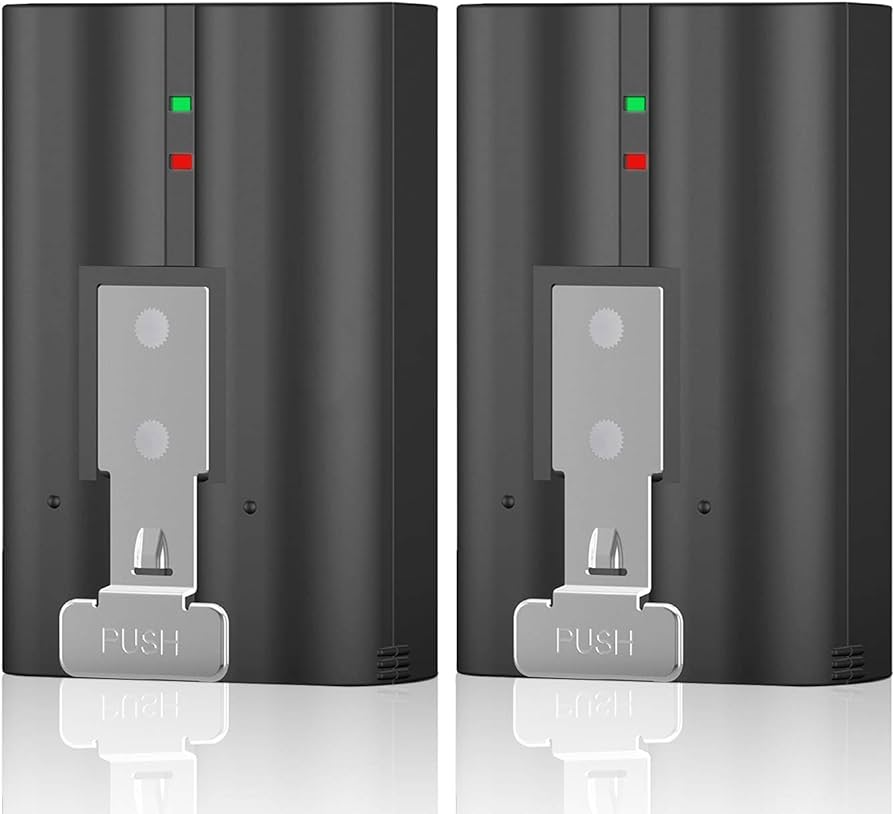Ring cameras have become a staple in home security systems, offering users the ability to monitor their property remotely. A key feature of these devices is their battery-powered operation, allowing for flexibility in placement and installation. However, understanding how long the battery will last and what factors influence its lifespan is crucial for maintaining the effectiveness of your security system.
Factors Influencing Battery Life
The battery life of Ring cameras, as with any battery-operated device, is subject to a range of factors. By understanding these factors, users can better estimate the longevity of their camera’s battery life and take steps to optimize its performance. Below are some of the key variables that influence how long a Ring camera battery will last.
Usage Frequency
One of the most significant factors affecting the battery life of a Ring camera is how often it’s used. Battery life is directly tied to the number of events the camera records and the duration of live view sessions it hosts.
Motion Event Recording
Ring cameras operate primarily through motion detection; the more frequent the motion events, the more the camera activates and records, consuming more battery power. If a camera is positioned in a high-traffic area, it will naturally record more often and deplete its battery faster than one in a low-traffic area.
Live View Activation
Accessing the camera’s live view feature to monitor your home in real-time also drains the battery. The longer and more often you stream video from the camera, the greater the reduction in battery life.
Environmental Conditions
Environmental conditions play a critical role in the battery life of electronic devices, including Ring cameras.
Temperature Extremes
It’s well-documented that batteries can underperform in extreme temperatures. Cold weather, in particular, can cause a Ring camera’s battery to drain more rapidly. Conversely, very high temperatures can also negatively affect battery performance and overall health.
Placement and Exposure
Where you place your Ring camera can impact its exposure to environmental factors. A camera placed in direct sunlight might experience high temperatures, while one located in an unsheltered area could be subjected to colder conditions, both of which can affect battery life.
Settings and Configuration
The settings you choose for your Ring camera can also influence battery consumption.
Motion Detection Settings
Customizing motion detection settings to reduce sensitivity or define specific motion zones helps minimize unnecessary recordings and notifications, thereby conserving battery life.
Frequency of Notifications
The number of alerts sent to your phone or device can also impact battery life. Frequent push notifications can wake the device more often, leading to increased battery use.
Ring Camera Battery Maintenance
Maintaining the battery of your Ring camera can help ensure it performs optimally over time.
Regular Charging
Allowing a battery to completely discharge can shorten its lifespan. Regularly charging the battery before it runs out completely can help maintain its health.
Firmware Updates
Keeping your Ring camera’s firmware up-to-date is essential. Firmware updates can include improvements to battery management and optimization features that can prolong battery life.
Maximizing Battery Life
Maximizing the battery life of your Ring camera is crucial to maintain consistent home security without the constant need for recharging. By adjusting certain settings and being mindful of the camera’s placement and usage, you can significantly extend the time between charges.
Optimal Camera Placement and Usage
Choosing the right location for your Ring camera can impact how often it activates and thus how quickly the battery drains.
Strategic Placement
Position your Ring camera in an area where it will capture relevant activity without being triggered by unnecessary movement, such as passing cars or pedestrians on the sidewalk. This can reduce the frequency of alerts and conserve battery life.
Limiting Live View
While it’s beneficial to check in on your property, remember that using the camera’s live view feature frequently or for extended periods will drain the battery faster. Use live view judiciously, and consider relying on recorded clips to review events.
Fine-Tuning Camera Settings
Customizing the settings of your Ring camera can help balance performance with battery conservation.
Motion Detection Settings
Adjust the motion sensitivity of your camera to avoid false positives. You can also set up motion zones to focus on specific areas, which can help reduce the number of unnecessary activations.
Smart Alerts
Utilize features such as people-only mode, if available, which only alerts you to human activity, reducing the overall number of motion events the camera records.
Battery Maintenance and Accessories
Proper battery care and the use of accessories can also help in extending the battery life of your Ring camera.
Regular Charging Routine
Don’t wait for the battery to fully deplete before recharging. Keeping the battery level topped up can help maintain its capacity over time.
Solar Panel Accessory
For compatible Ring cameras, consider investing in a Ring Solar Panel. This accessory can provide a trickle charge to the camera’s battery during daylight hours, helping to keep the battery charged for longer periods.
Firmware and Software Updates
Keeping your Ring camera’s firmware and software up to date is an essential part of ensuring its optimal performance and maximizing battery life. Firmware updates often include bug fixes, security enhancements, and battery life improvements that can extend the time between charges.
Importance of Firmware Updates for Battery Life
Firmware is the low-level software that controls the electronic hardware of your Ring camera. It manages how the device operates and communicates with the app on your smartphone or tablet.
Battery Optimization Improvements
Manufacturers like Ring frequently release firmware updates that can optimize how the device manages power. These updates may refine the camera’s ability to enter a low-power sleep mode when not in use or improve the efficiency of the motion detection algorithm to reduce unnecessary activations.
Security and Performance Enhancements
In addition to battery optimizations, firmware updates can also include improvements to security features, which protect your device from vulnerabilities, and performance enhancements, which can lead to a more seamless user experience.
Keeping Your Ring Camera Updated
Ensuring that your Ring camera receives the latest updates is usually a straightforward process, as updates are typically delivered over-the-air (OTA).
Automatic Update Feature
Most Ring cameras are set to update their firmware automatically. When a new update is available, the camera will download and install it during a period of inactivity. It’s important to ensure that this feature is enabled and that your camera remains connected to Wi-Fi to receive these updates.
Manual Update Checks
While automatic updates are convenient, it’s a good practice to periodically check for updates manually through the Ring app. This can be especially helpful if you’ve noticed a recent decrease in battery performance or other issues that could be resolved with an update.
The Role of the Ring App in Battery Management
The companion Ring app not only allows you to monitor and control your Ring camera but also plays a crucial role in managing the device’s battery life.
Battery Level Monitoring
The app provides real-time information on the battery level of your camera, allowing you to plan recharges before the battery is fully depleted.
Notification for Low Battery
The Ring app can send notifications to your phone when the camera’s battery is running low. And ensuring you’re aware of the need to recharge the device in a timely manner.