Getting Started with DJI Mini 3 Pro
Embarking on the journey with your DJI Mini 3 Pro starts from unpacking to full operation. This compact drone offers a blend of advanced features packed into a manageable size ideal for beginners and seasoned flyers alike.
Unboxing and Initial Setup
Opening the box of your DJI Mini 3 Pro is the first step towards aerial adventure. Inside, you’ll find the drone, a controller, batteries, and various cables. Begin by charging the batteries to ensure enough power for your maiden flight. Next, install the DJI Fly App on your mobile device and sync it with the controller. Ensure you also update the drone’s firmware to the latest version for optimal performance.
Understanding the Basics of Drone Operation
Before you take to the skies, learning how to fly DJI Mini 3 Pro involves understanding its controls and behavior. Start with the joystick mechanics on the controller to maneuver your drone. Dive into settings for calibration, GPS lock, and check for any area restrictions. Knowledge of take-off, landing, and hover control is vital. Practicing these basics in an open, unobstructed area will build your confidence and skill set.

Key Features of DJI Mini 3 Pro
The DJI Mini 3 Pro boasts impressive features making it stand out from its predecessors. Its advanced capabilities are packaged in a lightweight design that doesn’t require FAA registration for casual use. Understanding the key features helps you maximize the drone’s use and ensures a top-notched flying experience.
Camera Capabilities and Settings
The camera is a highlight of the DJI Mini 3 Pro, touting a 1/1.3-inch CMOS sensor with dual native ISO and a 24mm equivalent lens with f/1.7 aperture. This means you get detailed, high-quality images and videos even in lower light settings. With up to 4K/60fps video resolution and 48MP photos, your content comes out sharp and vivid.
Adjust the camera settings using the DJI Fly App to match your shooting needs. You can switch between photo modes like AEB Triple Shot for HDR images, or Timed Shooting for capturing time-lapses. Explore video performance with features like the D-Cinelike color profile for more creative post-processing flexibility.
Battery Life and Maintenance
Battery longevity is essential for extended flying sessions. The DJI Mini 3 Pro offers an intelligent flight battery, providing up to 34 minutes of flight time under ideal conditions. Always start with fully charged batteries and bring extras for longer adventures. Monitor battery health through the app and store them properly to maintain their lifespan. Regularly check for updates to maintain the battery’s firmware and optimize its performance.
Proper maintenance goes a long way. Clean battery contacts and store them in a cool, dry place. Avoid flying in extreme temperatures, as this can affect the battery’s efficiency and overall health. Remember, the longevity of your drone’s performance heavily relies on how well you care for its battery.

How to Fly Your DJI Mini 3 Pro
Learning how to fly the DJI Mini 3 Pro efficiently entails mastering a series of actionable steps. For novice and intermediate flyers, putting due diligence into pre-flight preparations and understanding fundamental flying techniques will ensure a safe and enjoyable experience.
Pre-flight Checks and Safety Tips
Before you lift off, conducting thorough pre-flight checks is crucial. Start by inspecting your DJI Mini 3 Pro for any physical damage. Check the propellers for cracks and ensure they are securely attached. Turn on the drone and connect it to the DJI Fly App to verify GPS connectivity and battery levels. Check the weather conditions; avoid flying in rain, strong winds, or extreme temperatures. Familiarize yourself with local laws and regulations to avoid no-fly zones. Always ensure that your drone’s firmware is updated to prevent any technical glitches during flight.
Beginner Flying Techniques
Starting with basic maneuvers, practice lifting off, hovering, and landing smoothly. Use a flat, open area free from obstacles for your initial flights. Employ the automatic take-off and landing feature if available. Gradually practice flying in different directions using the joystick. Keep the drone within your sight at all times to maintain control and orientation. Experiment with gentle turns and altitude adjustments to build confidence. Avoid rapid directional changes or abrupt stops to minimize risk of crashes. As you get more comfortable, you can begin exploring more dynamic flight patterns and camera settings.
Advanced Flight Modes
Once you’re comfortable with basic flying techniques, exploring advanced flight modes can enhance your DJI Mini 3 Pro experience significantly. These modes not only add versatility to your aerial photography but also simplify complex shots.
Explore Follow Me and QuickShots
The ‘Follow Me’ mode is ideal for solo adventurers. It allows the drone to automatically follow you, keeping you in the frame without needing manual control. For dynamic, cinematic effects, switch to ‘QuickShots’. This mode offers several pre-programmed flight paths like Dronie, Circle, and Helix, which are perfect for capturing professional-looking footage with minimal effort.
Using FocusTrack and MasterShots
‘FocusTrack’ is a suite that includes three powerful tracking features: ActiveTrack, Point of Interest, and Spotlight. ActiveTrack 4.0 lets you select and follow a moving subject smoothly. Point of Interest automatically orbits around a subject with customizable radius and height. Spotlight keeps the camera fixed on a subject while you manually control the drone. ‘MasterShots’ combines multiple shooting features to perform elaborate maneuvers, automating complex shooting sequences that result in stunning, cinematic content.
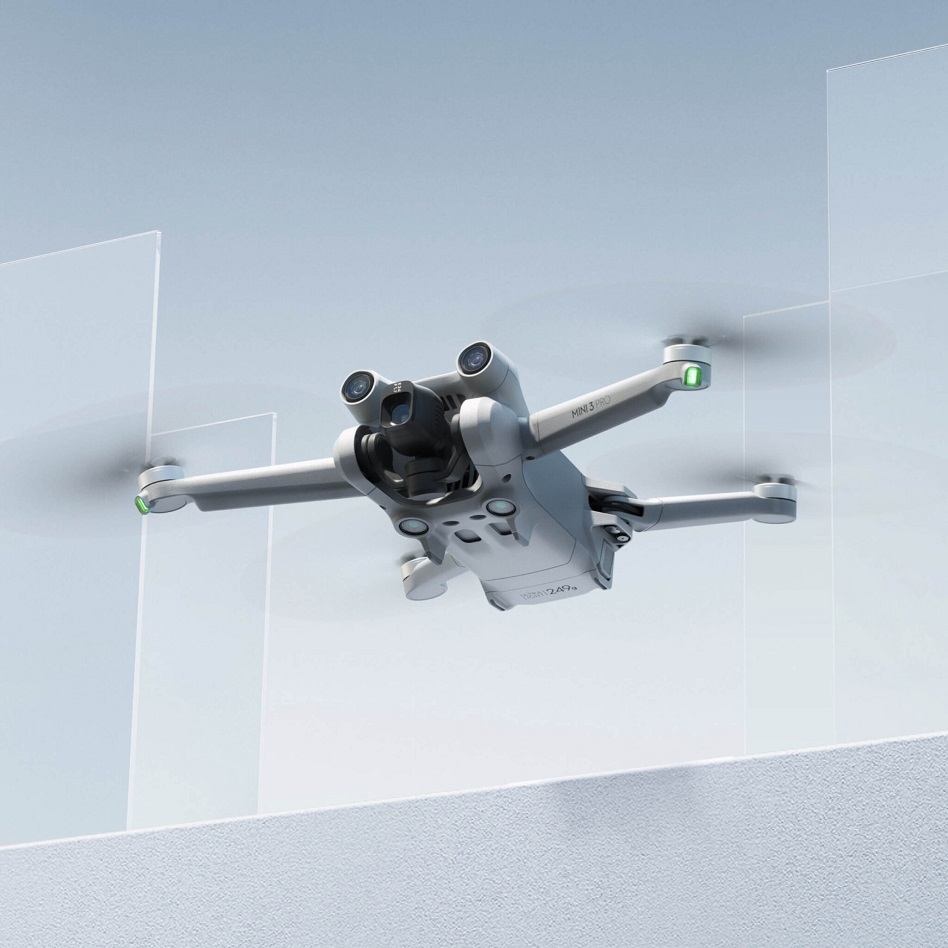
Troubleshooting Common Issues
When flying your DJI Mini 3 Pro, you might face some challenges. Knowing how to troubleshoot common issues ensures uninterrupted flying and filming experiences.
Dealing with Flight Disruptions
Flight disruptions can occur due to various reasons such as weak GPS signals, software glitches, or environmental factors. Follow these steps to minimize disruptions:
- Check GPS Signal: Ensure your drone has a strong GPS connection before and during flight.
- Calibrate Compass: Regularly calibrate the drone’s compass, especially if you change locations.
- Update Firmware: Keep the drone’s firmware updated to minimize bugs that can lead to disruptions.
- Monitor Weather Conditions: Avoid flying in adverse weather conditions like strong winds or heavy rain.
- Inspect Drone Pre-Flight: Look for any damage to the drone’s body or propellers that could affect its performance.
Firmware and Software Updates
Keeping your DJI Mini 3 Pro’s software and firmware updated is crucial for optimal performance. Updates often contain fixes for known issues and provide new features or improvements. Here’s how to keep your drone updated:
- DJI Fly App: Use the DJI Fly App to check for available updates. Connect your drone and follow the in-app instructions to update.
- Consistent Internet Connection: Ensure you have a stable internet connection to download updates without interruptions.
- Battery Fully Charged: Before starting an update, make sure your drone’s battery is fully charged to prevent any mid-update shutdowns.
- Regular Checks: Regularly check for updates, especially before planned flying sessions, to ensure your drone operates with the latest improvements.
Essential Accessories for DJI Mini 3 Pro
While the DJI Mini 3 Pro is packed with features, certain accessories can elevate your flying experience.
Must-Have Add-ons for Enhanced Experience
Investing in a few must-have add-ons could make a big difference. Here are some essentials:
- Extra Propellers: Accidents happen. Keep extra propellers on hand for quick replacements.
- Propeller Guards: Protect your propellers from damage during flights close to obstacles.
- Landing Pad: A landing pad keeps your drone safe from rough surfaces and helps prevent debris from getting into the motors.
- ND Filters: Neutral density filters allow you to control exposure for better footage during bright conditions.
- Additional Batteries: More batteries mean longer flight sessions without the need to recharge.
Be sure to choose accessories compatible with the DJI Mini 3 Pro.
Recommendations for Cases and Additional Gear
Proper storage and transportation of your DJI Mini 3 Pro are as important as the flight itself. Here are some recommendations:
- Carrying Case: A sturdy case protects your drone from knocks and bumps while traveling.
- MicroSD Cards: Having additional microSD cards ensures you never run out of storage for your footage.
- Tablet Holder: For a better viewing experience, a tablet holder attached to your controller can be very useful.
- Sunshade: A sunshade for your controller’s display improves visibility on sunny days.
With these accessories, you’re now ready to tackle the skies with confidence and enhanced capability.
Capturing and Editing Stunning Aerial Footage
Taking your DJI Mini 3 Pro to the skies is just the beginning. To turn flight sessions into captivating stories, capture and edit stunning aerial footage carefully.
Tips for Taking Professional Quality Photos and Videos
Achieving professional-quality content hinges on several key actions:
- Plan Your Shots: Outline what you want to capture beforehand. Think about the composition and lighting of your scene.
- Use Golden Hours: Shoot during sunrise or sunset for soft and dramatic lighting.
- Steady Movements: Fly steadily to keep footage smooth. Use gimbal controls for gradual, cinematic pans.
- Adjust Camera Settings: Customize ISO, shutter speed, and white balance using DJI Fly App for the best results in your current lighting conditions.
- Take Multiple Takes: Don’t rely on one shot. Capture the same scene several times for the best pick during editing.
- Understand Your Environment: Be mindful of the wind and weather patterns which may influence the stability and clarity of your shots.
Remember, patience and practice will lead to footage that stands out.
Basic Editing Techniques and Best Software for Editing
Once you’ve captured your footage, editing is your tool to refine the raw files into a polished final product.
- Trim the Fat: Cut out unstable or irrelevant segments to keep the video engaging.
- Utilize Transitions: Add smooth transitions between shots to maintain a narrative flow.
- Color Correction: Adjust colors to mirror the mood of your video or to correct any inconsistencies.
- Add Music or Sound Effects: Enhance your visuals with background music or relevant sound effects.
- Keep It Simple: Don’t over-edit. Subtlety usually offers the most professional outcome.
As for editing software, beginners may start with iMovie or Windows Video Editor for simplicity, while Adobe Premiere Pro or Final Cut Pro offer advanced features for more seasoned editors.
By following these tips and refining your editing skills, you’ll be able to produce breathtaking aerial footage that captures the essence of your DJI Mini 3 Pro flights.